EDI Connection to ALDI in hours, not months
Quickly onboard to ALDI’s European supplier network with our plug-and-play EDI solution—automate POs, ASNs, invoices, and compliance with minimal effort. Trusted by hundreds of suppliers across Europe to ensure seamless, compliant EDI with ALDI.
Seamlessly automate purchase orders, shipping notices, invoices, and other documents with retailer-ready EDI connectivity—without the usual delays or manual work. Trusted by suppliers scaling across Europe’s largest retail networks.
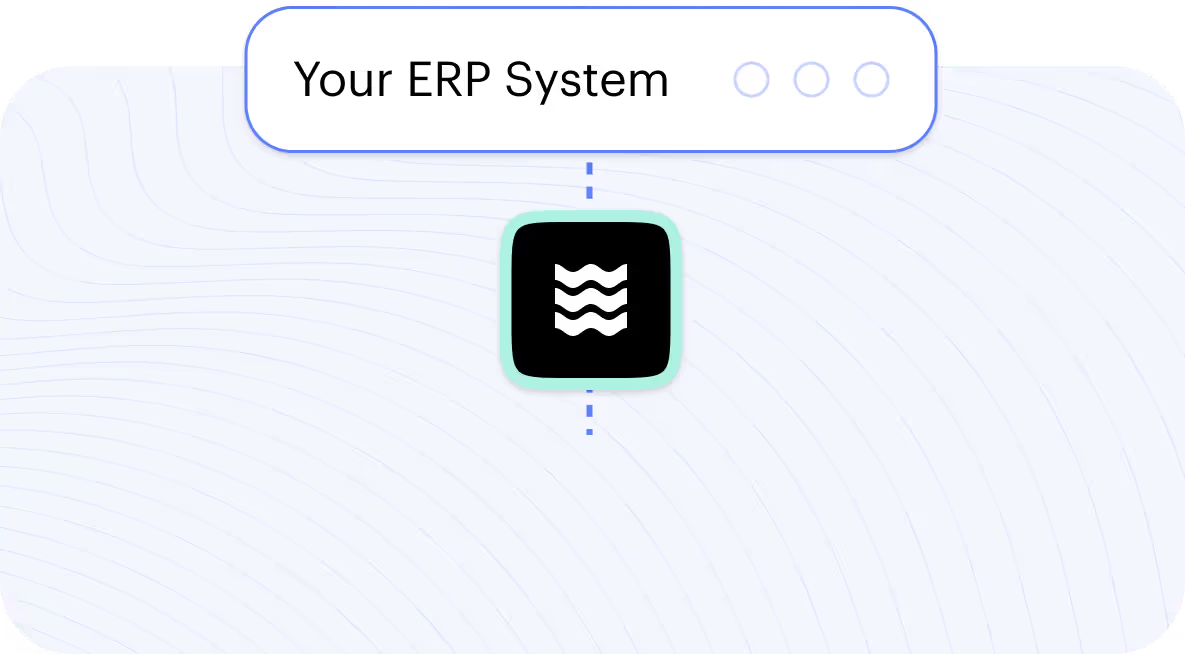

ALDI Supported Documents:
You Send:
- Dispatch Advice (DESADV)
- Invoice (INVOIC)
- Order Response (ORDRSP)
- Dispatch Advice (DESADV)
- Invoice (INVOIC)
You receive:
- Purchase Order (ORDERS)
- Purchase Order (ORDERS)
- Remittance Advice (REMADV)
- Receipt Advice (RECADV)
Unique Document Requirements:
- Mandates compliance with EDIFACT standard retailer-specific segment and qualifier usage
- Requires GS1-compliant identifiers: GTIN, GLN, SSCC
- Document requirements may vary across regions, subsidiaries, or fulfillment models (e.g., warehouse vs direct-to-store)
- Based on UN/EDIFACT (EANCOM) with retailer-specific segment and qualifier usage
- Requires GS1-compliant identifiers: GTIN, GLN, SSCC
- Document mappings may vary across regions, subsidiaries, or fulfillment models (e.g., warehouse vs direct-to-store)
Integration Challenges
ALDI enforces strict GS1 compliance with barcode standards across all packaging levels, including SSCC/NVE and GTIN accuracy. They apply retailer-specific field logic not covered by standard EDIFACT schemas, which often triggers test failures. Additionally, discount structures, deposit fees, and item-level details like consumer units must follow strict rules. The process requires manual testing through both the ALDI (OpenText) supplier portal and via email communication with ALDI's IT department and EDI provider (OpenText).
Retailers often require custom EDIFACT mappings that include non-standard use of segments, making integration more complex. Accuracy in GLN and GTIN values is critical—any mistakes can lead to document rejections or even blocked goods. Additionally, elements like discount structures, deposit fees (Pfand), and unit-level details such as consumer units must follow strict formatting and logic rules. Depending on the sales channel or fulfillment center, you may also encounter multiple regional formats or different clearinghouses. Without automation or expert guidance, long test cycles and manual validations can significantly delay your go-live timeline.
Technical Complexity
Integrating with ALDI involves a demanding setup with strict format and data validation requirements:
X.400 via OpenText
ALDI requires X.400 via OpenText with exact test and production setting matches
EDIFACT Standard
Requires compliance with EDIFACT standard with mandatory segments and cross-references
Regional System Variance
Different (test) systems for orders, shipping notices, and invoices by region
Complex Mapping Logic
Mandatory qualifiers and cross-document references must be applied correctly.
Protocol Configuration
AS2, SFTP, or VAN setup often involves certificates and troubleshooting connectivity.
Strict GS1 Validation
All identifiers—items, parties, and logistics—must pass checksum enforcement.
Common Onboarding Failures
A number of common issues can lead to invoice rejections or processing delays when working with ALDI:
- Missing or outdated vendor registration in ALDI master data system prevents successful file validation
- Missing or incorrect mandatory information (e.g., address info, VAT information, order numbers) leading to rejections and delays
- Missing or incorrect SSCC label on shipping notices
- Incorrect labelling of item numbering
- Mismatch between ordered and shipped SKU quantity and unit of measure
- Incorrect invoice matching logic (e.g., mismatch with order or shipping advice)
- Missing mandatory fields (e.g., address info, order numbers) leading to auto-rejection
- Incorrect invoice matching logic (e.g., mismatch with order or shipping advice)
- Security certificate mismatches or expired AS2 credentials
- Mixed product batches or missing SSCCs in dispatch advices
- Inconsistent barcode labeling or non-conforming formats in product catalog data
Industry Timeline & Failure Rates
EDI integrations typically require months; ALDI specific requirements drive higher error rates without expert integration tools and knowledge. Manual document review during onboarding requires buffer time for feedback cycles.
The Procuros Way
Procuros simplifies the way you connect with ALDI compared to traditional EDI solutions:
How to connect with ALDI in 3 simple steps
Get started with ALDI integration in just a few days
1. Connect to Procuros
Connect your system to Procuros using native connectors. Configure the data exchange (JSON, XML, CSV), request ALDI as a trade partner, and ensure all ALDI-specific fields are mapped correctly from your ERP.
2. Test your connection
Start exchanging test documents. Receive orders from ALDI, send back invoices and shipping notices via Procuros. All messages go through automated compliance checks based on GS1 and ALDI validation rules.
3. Go live
You’re ready to go live. After ALDI’s confirmation, you start trading in production. Procuros ensures continuous monitoring and troubleshooting, so everything runs smoothly.
Quantified Benefits for ALDI Suppliers:
Reduce Integration Costs by 85%
Traditional EDI requires custom projects and unpredictable costs. Procuros enables integration with minimal setup and transparent pricing.
Access All Regional Markets
Connect to all ALDI companies simultaneously instead of managing separate implementations.
Guarantee Continuous Compliance
Automatic updates handle ALDI's continuous optimization requirements without additional costs or downtime.
Minimize Rejections
Procuros catches errors before your message is sent to ALDI. This allows you to immediately fix any errors and avoid rejections, penalties and delays.
Frequently Asked Questions
How long does ALDI onboarding take with Procuros?
You can be fully integrated and live with ALDI in little as 48-72 hours, compared to >6 months with traditional solutions.
Which EDI documents does ALDI require?
ALDI primarily uses ORDERS, DESADV, INVOIC all in EDIFACT format.
Do I need barcodes?
Yes. GS1 EAN-13/GTINs are mandatory for every product, and shipments must use GS1-128 SSCC labels.
How do I test with ALDI?
ALDI requires successful test submissions of all core messages. Procuros automates this and ensures schema compliance, reducing test failures to near zero.
What if ALDI changes their requirements?
Procuros monitors ALDI’s specs continuously. Any updates to EDIFACT formats or validation rules are rolled out automatically—no manual intervention required.
Do I need an ERP system to use Procuros?
No. While ERP integration is supported, we also offer a WebEDI interface for smaller suppliers or low-volume businesses.
What support is included?
24/7 support from Procuros’s retail EDI specialists, including real-time monitoring of your DESADV, INVOIC documents.
Which formats does ALDI support?
Most retailers require UN/EDIFACT (EANCOM). XML or WebEDI may be used in low-volume cases or through middleware.
What GS1 identifiers are required?
GLN (business locations), GTIN (products), and SSCC (logistics units)—all must pass checksum validation.
Which protocols are used?
Common options include AS2, SFTP, or legacy X.400 via VANs. Procuros configures all channels.
How complex is regional dispatch advice?
Procuros maps all formats upfront—suppliers avoid manual adaptation.
What happens if ALDI updates their requirements?
Procuros auto-updates mapping logic and segment rules to avoid disruptions.
How are document or delivery errors handled?
Our team monitors message flow, flags issues (e.g., GLN mismatch or missing qualifiers), and resolves them in hours—not days.
Can small or seasonal suppliers use this?
Yes. Whether you’re sending 5 or 5,000 documents, Procuros adapts to your volume and ERP capabilities.
What do I need to get started?
Submit your GLN and ERP interface details—our team guides you through every step to go live quickly and painlessly.


